Computing
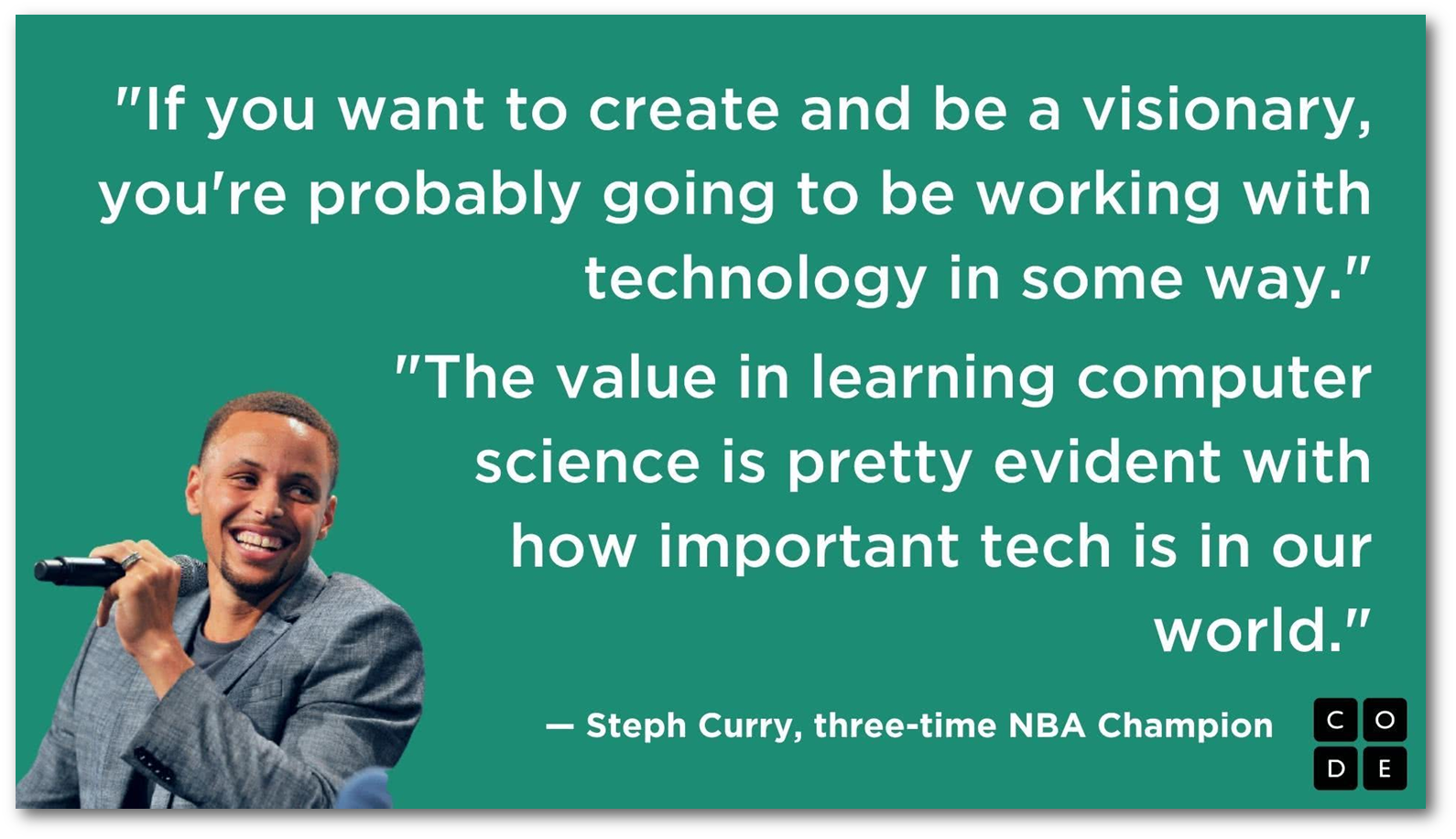
Growing Stronger Together in God's Love
Love 
At All Saints’, our children build a love of technology through fun and exciting lessons in which, they are introduced to using a wide range of technology, for example iPads, BeeBots and MicroBits. This encourages children to show respect and love for our equipment and promotes creativity and excitement in our lessons.
Compassion 
In Computing, we formatively assess our children after each lesson and use this knowledge of the children’s understanding to pair our expert children with children who may need a little more support in Computing. The children regularly share their projects with the class and their peers are given the opportunity to highlight things that they like and would consider adding to their own project next time, this builds a community of compassionate learners.
Koinonia 
At All Saints’, we feel that learning as a whole community is the most beneficial to our children’s understanding and progress. This is why we share all information linked to Internet Safety with our families on Google Classrooms, which give parents information about what to look out for and what can be done at home to keep their children safe online.
Trust 
One of the key elements of our computing curriculum is internet safety. During computing lessons children are provided with the knowledge and skills to be safe online. Additionally, each half-term an Internet Safety Collective Worship is delivered to Key Stage 1 and Key Stage 2, which gives our pupils the opportunity to hear about and discuss important issues that are relevant to them, for example, sending unkind messages online and in app .

As in all of our subjects, as children work through the computing unit in hand, they will be given opportunities to explore and be immersed in the learning, be explicitly taught skills and learn to apply, and critique, them through our All Saints' Approach: Engage, Skill-Build and Create-Evaluate.
Computing at All Saints' intends to develop ‘thinkers of the future’ through a modern, ambitious and relevant education in computing. We want to equip pupils to succeed in the digital world by using computational thinking and creativity. It is important to us that children understand how to use the ever-changing technology to express and challenge themselves as tool for learning and as a means to push their generation forward into the future.
We want our children to develop as respectful, responsible and confident users of technology, who simultaneously have a good understanding of the positive applications and specific risks associated with being online. One of our key aims is for our children to be aware of the measures that can be taken to keep themselves and others safe online. Therefore, our computing curriculum is designed to balance acquiring broad and deep knowledge, alongside opportunities to apply skills in various digital contexts. Beyond teaching and building computing skills explicitly, we will give children the opportunity to apply and develop what they have learnt by creating imaginative outcomes and evaluating their work across the wider learning in the curriculum.
EYFS
Children in the Early Years Foundation Stage are exposed in various computing experiences; programmable BeeBots, remote control cars and iPads. Within the EYFS environment the children have access to a wide range of technology which they can access in their play for example telephone and laptop. Children also begin to understand e-safety and discuss the rules around safe internet use.
Throughout the seven Areas of Learning our EYFS pupils are learning the necessary skills to get them ready for the Computing curriculum in Year 1.
Year 1 
Computing systems and networks Technology around us- Recognising technology in school and using it responsibly.
Creating media Digital painting- Choosing appropriate tools in a program to create art, and make comparisons with working non-digitally.
Programming A Moving a Robot- Writing short algorithms and programs for floor robots and predicting program outcomes.
Data and information Grouping data- Exploring object labels, then using them to sort and group objects by properties.
Creating media Digital writing- Using a computer to create and format text, before comparing to writing non-digitally.
Programming B Programming animations- (STEAMM Week) Designing and programming the movement of a character on screen to tell stories.
Year 2 
Computing systems and networks IT around us-Identifying IT and how its responsible use improves our world in school and beyond.
Creating media Digital photography- Capturing and changing digital photographs for different purposes.
Programming A Moving a Robot- Creating and debugging programs and using logical reasoning to make predictions.
Data and information Pictograms- Collecting data in tally charts and using attributes to organise and present data on a computer.
Creating media Digital music- Using a computer as a tool to explore rhythms and melodies, before creating a musical composition.
Programming B Programming quizzes- (STEAMM Week) Designing algorithms and programs that use events to trigger sequences of code to make an interactive quiz.
Year 3 
Computing systems and networks Communication and collaboration- Exploring how data is transferred by working collaboratively online.
Creating media Webpage creation- Designing and creating webpages, considering copyright, aesthetics and navigation.
Programming A Variables in games- Exploring variables when designing and coding a game.
Data and information Spreadsheets- Answering questions by using spreadsheets to organise and calculate data.
Creating media 3D Modelling- Planning, developing, and evaluation 3D computer models of physical objects.
Programming B Sensing Movement- (STEAMM Week) Designing and coding a project that captures inputs from a physical device.
Year 4 
Computing systems and networks The internet- Recognising the internet as a network of networks including the WWW, and why we should evaluate online content.
Creating media Audio production- Capturing and editing audio to produce a podcast, ensuring that copyright is considered.
Programming A Repetition in shapes- Using a text-based programming language to explore count-controlled loops when drawing shapes.
Data and information Data Logging- Recognising how and why data is collected over time, before using data loggers to carry out an investigation.
Creating media Photo editing- Manipulating digital images, and reflecting on the impact of the changes and whether the required purpose is fulfilled.
Programming B Repetition in games- (STEAMM Week) Using a block-based programming language to explore count-controlled infinite loops when creating a game.
Year 5 
Computing systems and networks Systems and searching- Recognising IT systems in the world and how some can enable searching on the internet.
Creating media Video production- Planning, capturing, and editing video to produce a short film.
Programming A Selection in physical Computing- Exploring conditions and selection using a programmable microcontroller.
Data and information Flat-file databases- Using a database to order data and create charts to answer questions.
Creating media Introduction to vector graphics- Creating images in a drawing program by using layers and groups of objects.
Programming B Selection in quizzes- (STEAMM Week) Exploring selection in programming to design and code an interactive quiz.
Year 6 
Computing systems and networks Communication and collaboration- Exploring how data is transferred by working collaboratively online.
Creating media Webpage creation- Designing and creating webpages, considering copyright, aesthetics and navigation.
Programming A Variables in games- Exploring variables when designing and coding a game.
Data and information Spreadsheets- Answering questions by using spreadsheets to organise and calculate data.
Creating media 3D Modelling- Planning, developing, and evaluation 3D computer models of physical objects.
Programming B Sensing Movement- (STEAMM Week) Designing and coding a project that captures inputs from a physical device.
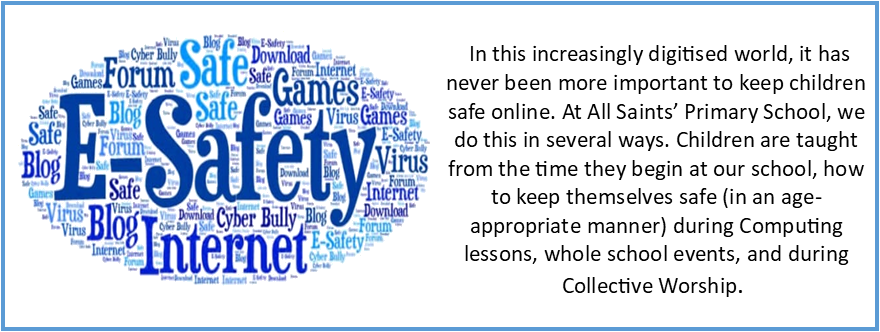
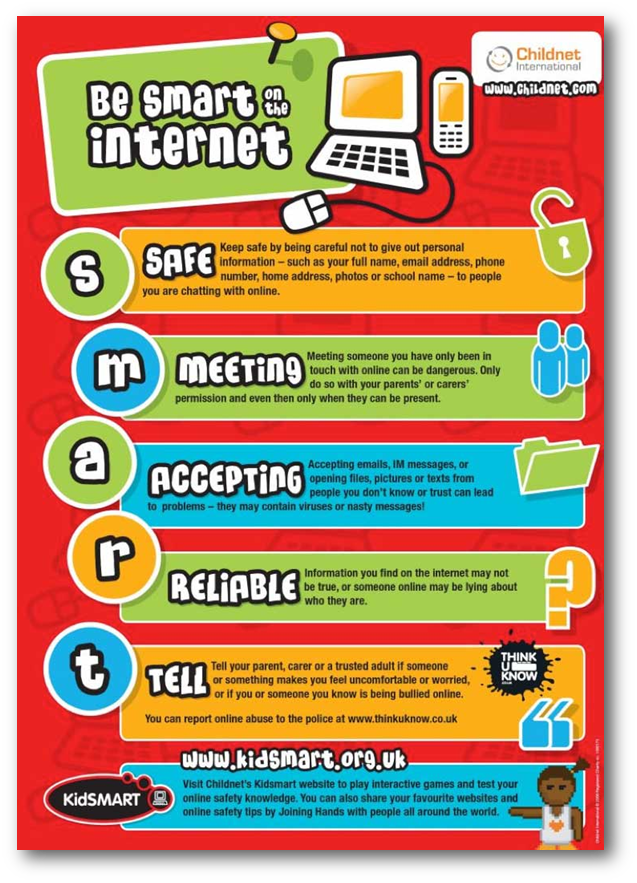
Click here for more information on how to support children stay safe online.
